Downloading and Installing a Plugin from the Dashboard
1. Select Plugins and then Add New on the left menu.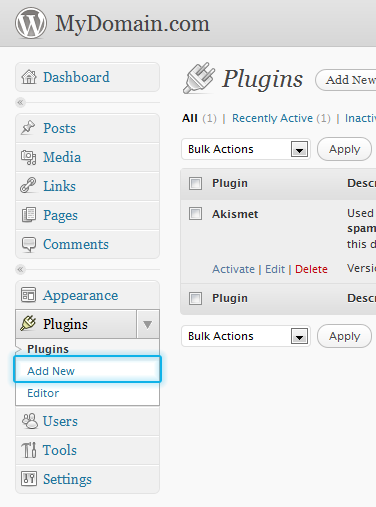
2. From this screen you can browse or search for a specific plugin. For the purposes of this example, we will use a plugin named Wickett Twitter Widget.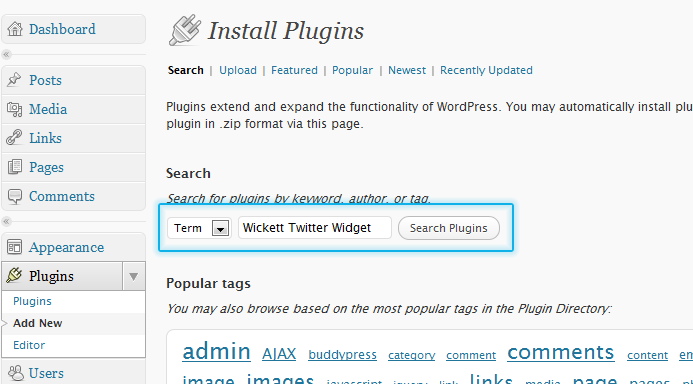
3. Once you have found a plugin, select the Install Now link below it's name.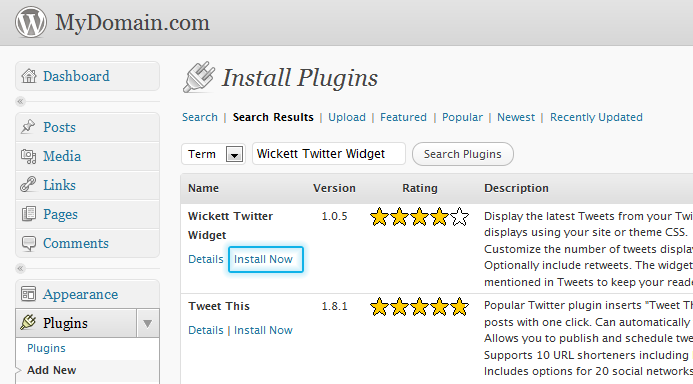
4. Select Activate Plugin.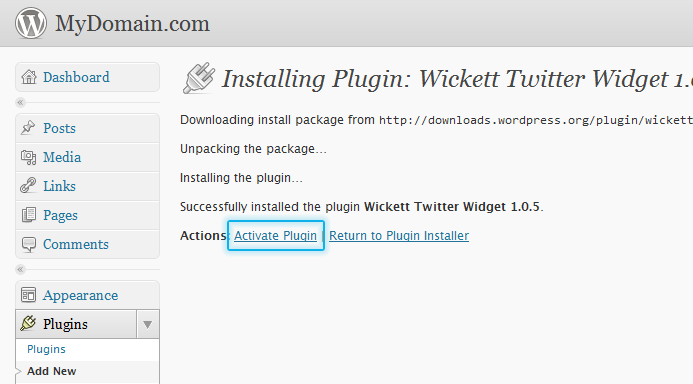
5. Your plugin is now activated and you will be returned to a listing of all of your current plugins.
- Home
-
Store
- Browse All
- SSL Certificates
- cPanel Cloud Hosting
- Virtual Private Servers
- Single Processor Servers
- Dual Processor Servers
- Outlet Servers
- Website Backup
- Website Builder
- E-mail Services
- Website Security
- SEO Tools
- VPN
- Professional Email
- Site & Server Monitoring
- VPN
- Register a New Domain
- Transfer Domains to Us
- Announcements
- Knowledgebase
- Network Status
- Affiliates
- Contact Us
-
More

