Adding Tags to a Post
Tags are a convenient way to organize your blog's content. Adding tags to posts will help your site's visitors find their way around more easily.
1. First, start a new post or open an existing one.
2. With the post open, you can see the Post Tags box on the right hand side. You can type in as many tags as you like.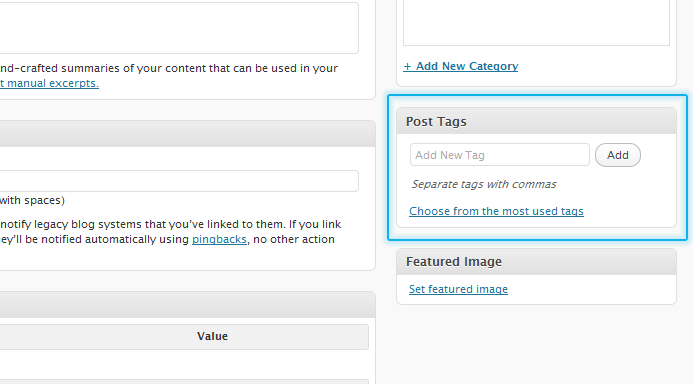
3. When you are done adding tags, simply press the Update button and you are finished.
- Home
-
Store
- Browse All
- SSL Certificates
- cPanel Cloud Hosting
- Virtual Private Servers
- Single Processor Servers
- Dual Processor Servers
- Outlet Servers
- Website Backup
- Website Builder
- E-mail Services
- Website Security
- SEO Tools
- VPN
- Professional Email
- Site & Server Monitoring
- VPN
- Register a New Domain
- Transfer Domains to Us
- Announcements
- Knowledgebase
- Network Status
- Affiliates
- Contact Us
-
More

