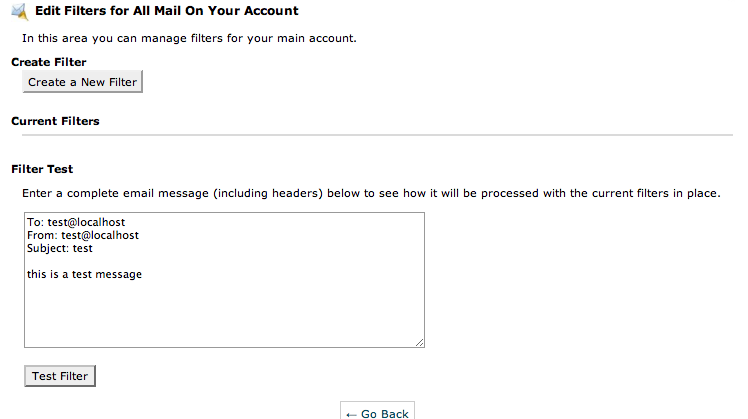E-mail applications has a block/unblock utility in Cpanel that allow users to block an email using spam filters. As name illustrates spam filters prevent any unsolicited mails to be reflected or arrived in your mail ID. It's certainly a great help if user requires to disable receiving the unauthorized mail in the mail box. Below are the steps to enable spam filters on mail ids.
- Click on the Block an E-mail link in the Mail Menu area.
- Click on the Add Filter link.
- Click on the required header field in the first drop-down list.
These are the various fields in any email message.
- Equals:
- Matches the text exactly.
- Matches regex:
- Matches the text based on regular expression (regex) rules.
- Contains:
- Matches the specified text in any circumstance.
- Begins with:
- Matches the specified text when it is the beginning of a word.
- Enter the filter text in the third field. This text is case sensitive.
- Click on the Activate Button.
You may also delete the Spam filters according to the need arises. Deleting the filter is a two step process illustrated below.
- Click on the Block an E-mail link in the Mail Menu area.
- Click on the Delete button next to the spam filter that you want to delete.