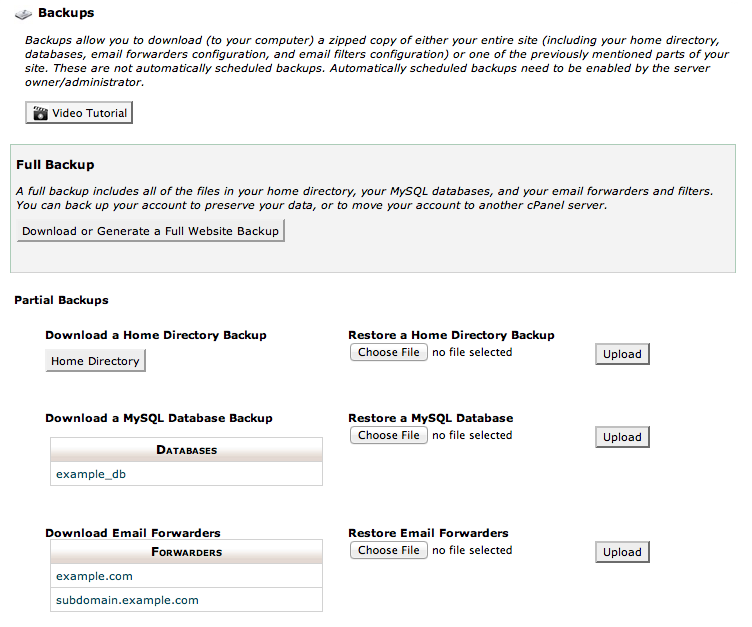Restore the Site from the Backups :
cPanel >> Backups
To restore portions of your site using a
backup file on your computer. Begin, choose the part of your site
you want to restore.
To restore a portion of your site:
- Click the appropriate Choose File button.
- For example, if you would like restore your MySQL database, click the Choose File button under the Restore a MySQL Database heading.
- Select the backup file from your computer.
- Click Upload to restore that portion of your site.