Error pages allow you to control what visitors see when they encounter these types of errors:
401 Unauthorized (the visitor does not have permission to view the file/directory)
403 Forbidden (access to the file/directory is not possible)
404 The file or directory is not found
500 An error occurred on the server
From the main control panel menu, click the "Error Pages" icon. You will see a screen that looks like this:
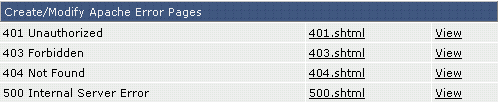
By default, there are no error pages. That is, 401.shtml, 403.shtml etc., do not exist. The "View" link next to each file name allows you to see what a visitor sees when they encounter that type of error.
Changing the Error Pages
There are two ways to change the error pages.
Method
1:
From the Error Page menu, click the file name of the error page you want to edit. A text box will appear, and you can paste your HTML code into that text box.
Method 2:
Create the files yourself in any HTML editor and upload them to your public_html directory. The files must have the .shtml extension.

