Apache usage and error logs can be viewed directly by clicking on the "Apache Usage Log" or "Apache Error Log" link.
The raw logs appear in a large text box that looks like this:
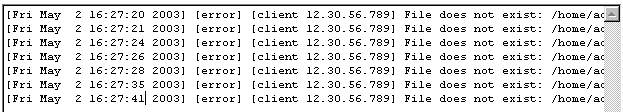
The above image is an example of an error log. Viewing raw logs are a great way to troubleshoot specific problems, such as installing and executing scripts. Both logs (usage and error) are backed up monthly and archived in /home/domain.com/logs. Please see the previous section ("Backed up Apache Logs") for more information.

