To access webmail, click the "E-Mail Menu" link in the main control panel menu, then click the "Webmail" icon.
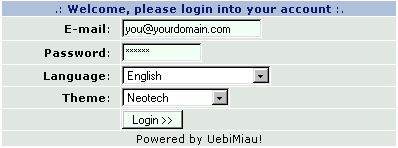
First, enter your full e-mail address in the "E-mail" field. Then, enter your password. Click the "Login >>" button.
Important:
To sign in with your default e-mail address (control-panel-username@yourdomain.com), do not add @yourdomain.com to the webmail login name. For example, if you log into the control panel with the user "gary" , then use only "gary" (without the quotes) to sign into webmail. All other mail accounts must sign in with accountname@yourdomain.com.

