An addon domain allows a new domain name to link to a subdirectory of your account. The addon domain’s files will be stored in a subdirectory of your public_html folder. Creating an addon domain gives you the ability to control multiple domains from a single account.
To add an addon domain:
- Enter the domain for the new addon domain into the New Domain Name field.
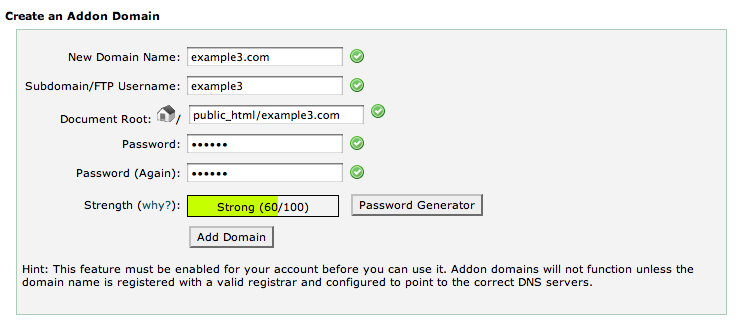
- Enter the main FTP username for the addon domain in the Subdomain/Ftp Username field.
- In the Document Root field, enter the directory that will contain the addon domain’s files.
- Enter the password for the addon domain into the Passwordfield.
- Make sure you use a secure password.
- You can have cPanel generate a secure password for you using the Generate Password feature.
- Confirm the password in the Password (Again) field.
- Click Add Domain
- To add files to the addon domain’s home directory, click the File Managerlink.
 Note: You can also access this addon domain’s home directory in the File Manager by clicking the link under Document Root.
Note: You can also access this addon domain’s home directory in the File Manager by clicking the link under Document Root.

