Creating a Static Link for your Sidebar in Wordpress
1. From your Wordpress Dashboard, select Links and then Add New on the left menu.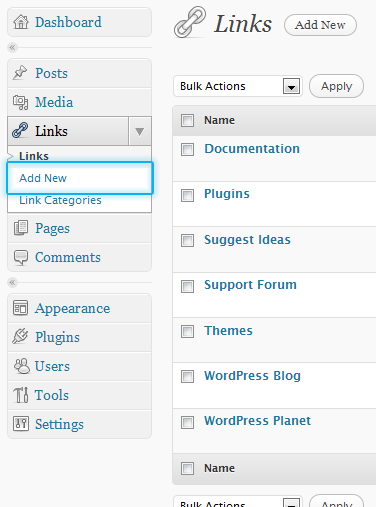
2. On this screen you can enter the name of your link, the URL (address), and assign advanced paramaters.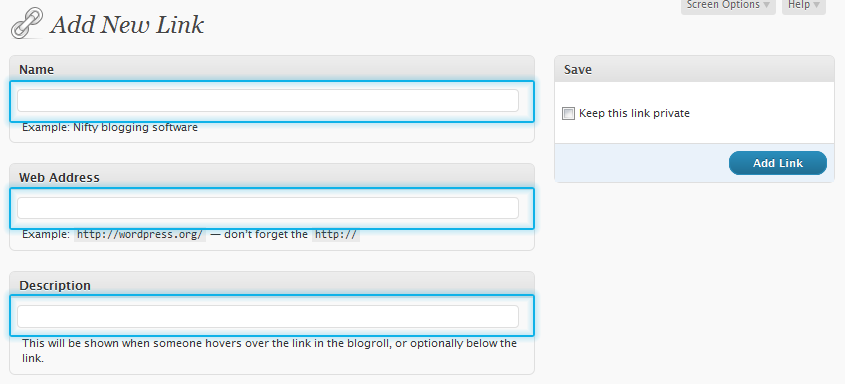
3. Once you are finished, select the Add Link button to the right.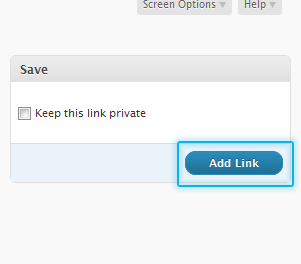
4. That's it! Your link is now listed in your site's navigation.
- Home
-
Store
- Browse All
- SSL Certificates
- Monitoring
- cPanel Cloud Hosting
- Virtual Private Servers
- Single Processor Servers
- Dual Processor Servers
- Outlet Servers
- Website Backup
- Website Builder
- E-mail Services
- Website Security
- SEO Tools
- VPN
- Professional Email
- Site & Server Monitoring
- VPN
- Register a New Domain
- Transfer Domains to Us
- Announcements
- Knowledgebase
- Network Status
- Affiliates
- Contact Us
-
More

